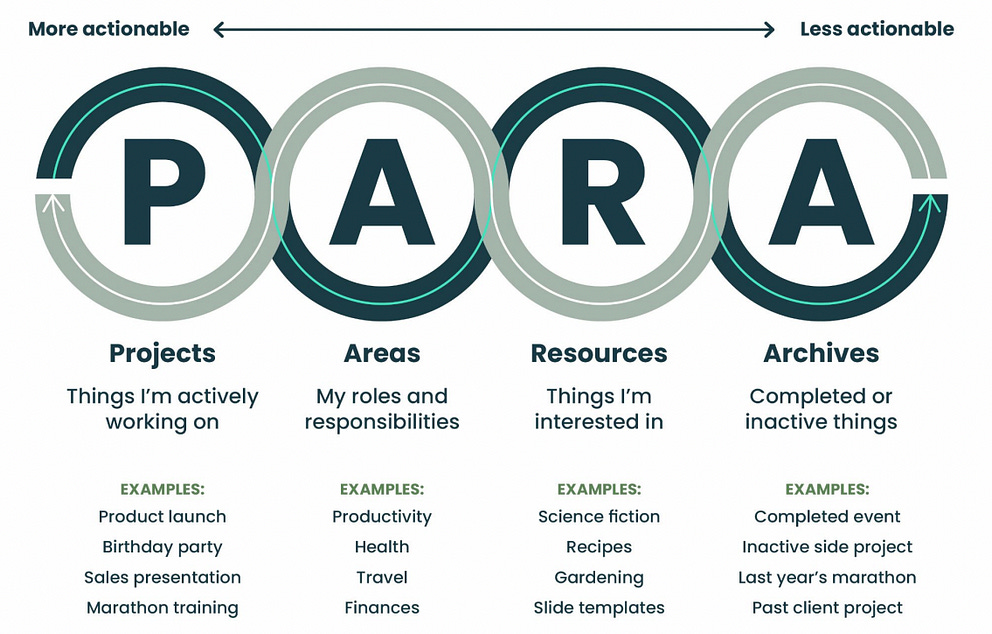#27 | 9.8.23 - My experience with "Building A Second Brain" / The Weekly Wrap / Choose Your Words / Transitions
Welcome to Further Faster Fridays where we ship the best content in personal development and leadership each Friday to help you go further, faster.
We hope this content is useful and beneficial to you. For those of you that just signed up - welcome! Glad to have you as part of the community!
Now, on to the content!
My experience with "Building A Second Brain"
While recently on vacation, I was able to take some time and catch up on reading. One of the books that has been on my list for a while is Tiago Forte’s, “Building a Second Brain”. Tiago writes, “Anything you might want to accomplish—executing a project at work, getting a new job, learning a new skill, starting a business—requires finding and putting to use the right information.”
Within the book Tiago talks about his “PARA” method, which is a way of organizing ‘all the things’. The PARA system looks like this:
His methodology really resonated with me. I’ve been looking for a system for a while, so I decided to give this a try. I spent a minute (ok, much longer than that) organizing my worlds (both personal and professional) into this workflow:
Personal - I used to be a big Evernote fan. I’ve been a premium user for the last 10 years. I decided a couple weeks ago to ditch Evernote. It’s been pretty buggy and slow on my iPhone and iPad. So, I exported my Evernote world into Apple Notes. (That was no easy task in itself - Evernote disabled the feature to export all your notes at the same time and keep the structure, so I had to export each notebook by itself, then import each one.) I setup 4 main folders, “1 - Projects”, “2 - Areas”, and so on. I also use this setup with all the information I consume and pass on in this newsletter. I’ll go into much more detail about the different software I’ve tried, as well as my current system next week.
Professional - We are a Microsoft shop, so I setup both Outlook and OneNote using the same structure - main folders with the headings, “1 - Projects”, “2 - Areas”, and so on.
The key to all of this - Tiago mentions this in the book, but the key to any setup is the ability to search. Apple Notes is super speedy on searching. The Outlook Desktop client is ok at searching, but the web version is much better.
It’s been a couple of weeks, and I have really been enjoying the system. I feel like I don’t have to search for ‘the stuff’ anymore, and I feel like it’s made me more productive.
If you’d like more info on the PARA system, here’s a video with more details from the author
Feel free to drop me a note letting me know what systems you have found useful!
The Weekly Wrap
I recently came across this great newsletter entitled, “The Weekly Wrap”. I’ve really been enjoying the content. Every Sunday, you can expect highlights from things Meghan (the author) has read, watched, heard, found, or did. If it makes her go, “Ooo! That’s interesting!” it’s going to show up. Sign up for The Weekly Wrap here.
Choose Your Words
I’m a big believer that our words create worlds. This video is such a powerful reminder of that. Highly recommended.
Transitions
If you are in a spot in which you’re considering how to transition from a full-time job to working for yourself, especially in a creative field, this article is for you. I loved the opening quote - “To be responsible is to take your life in your hands and own your own power and purpose. It is to say “yes” to what you truly are, even though you do not yet know who you are”
Words to wrap up:
“Time will magnify whatever you feed it” - James Clear